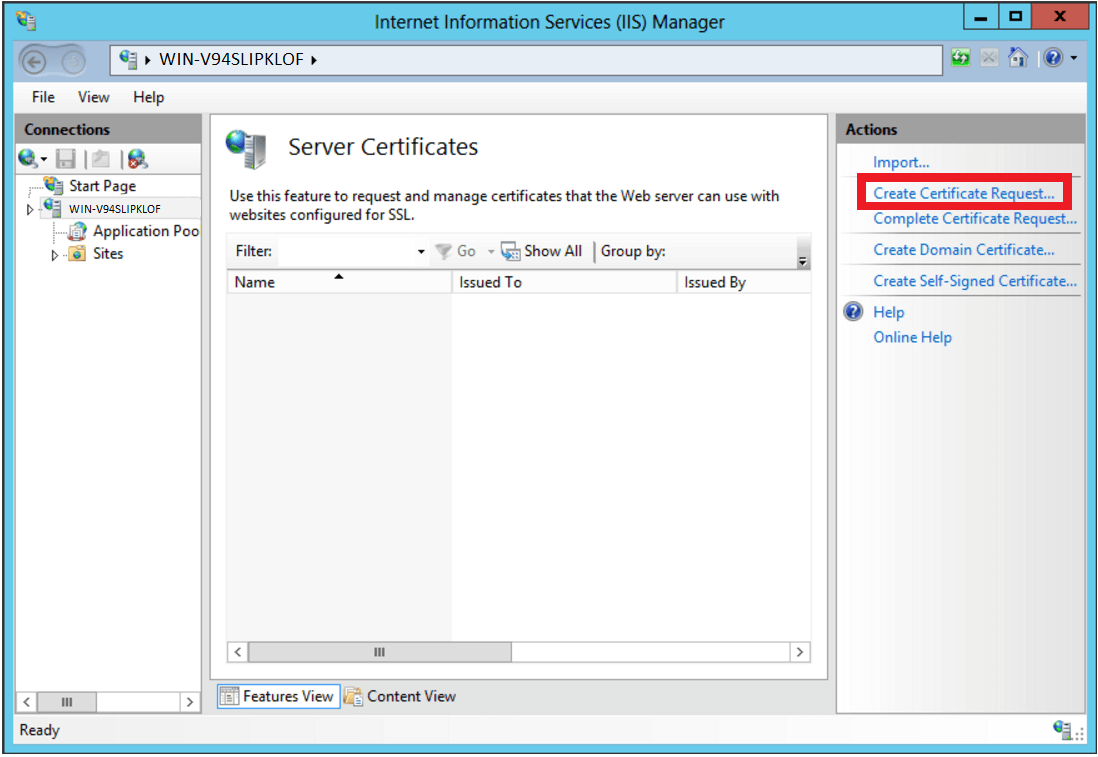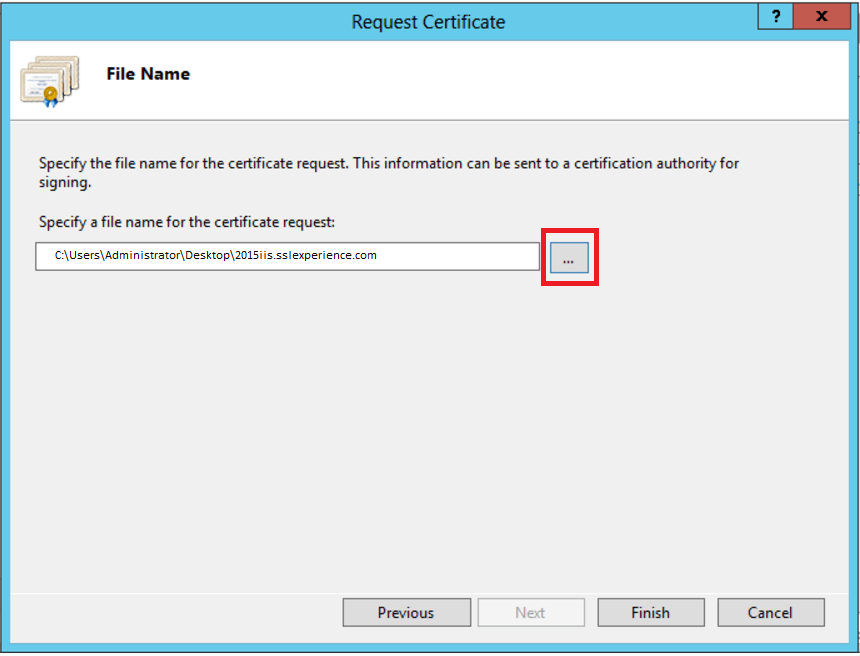How to Generate a CSR for Microsoft IIS
Modified on: Tue, 14 Apr, 2020 at 10:23 AM
The following instructions will guide you through the CSR generation process on Microsoft IIS web server.
Step 1 - Open Internet Information Services (IIS) Manager
- Click Start, Control Panel, System and Security, Administrative Tools, and then select Internet Information Services (IIS) Manager.
Step 2 - Select the server where you want to generate the certificate
- In the left Connections menu, select the server name (host) where you want to generate the request.

Step 3 - Navigate to Server Certificates
- In the center menu, click the Server Certificates icon under the Security section near the bottom.

Step 4- Select Create a New Certificate
- In the right Actions menu, click Create Certificate Request.
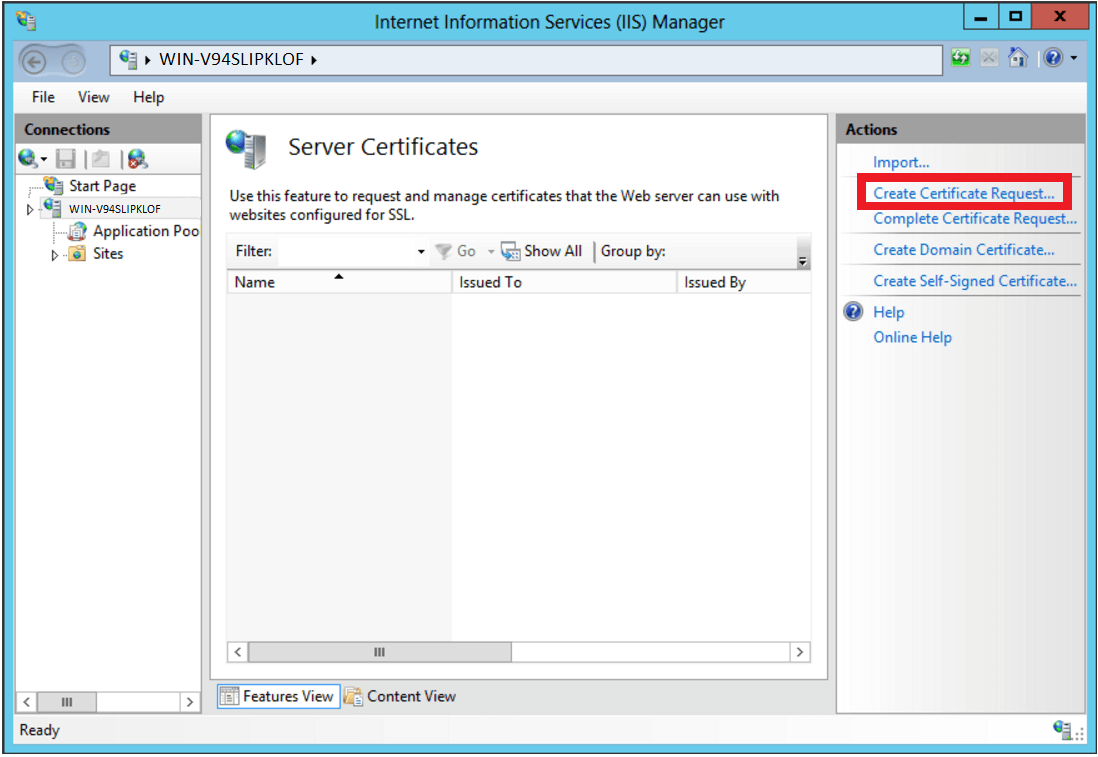
Step 5 - Enter your CSR details
- In the Distinguished Name Properties window, enter in the required CSR details and then click Next.

Step 6 - Select a cryptographic service provider and bit length
- In the Cryptographic Service Provider Properties window, select Microsoft RSA SChannel Cryptographic Provider and Bit Length of 2048, then click Next.

Step 7 - Save the CSR
- Click Browse to specify the location where you want to save the CSR as a “.txt” file and click Finish.
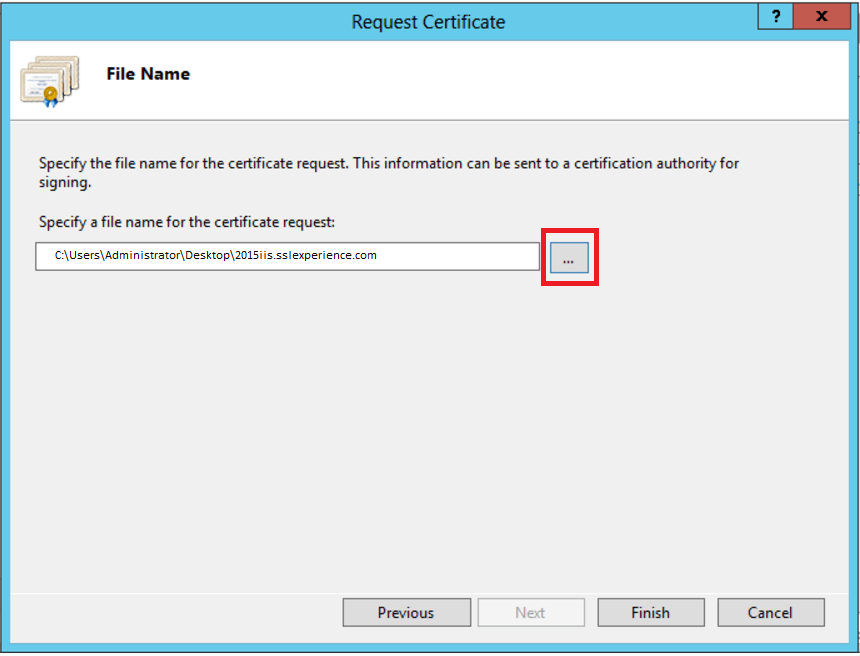
For the updated version of this article please see: How to Generate a CSR for Microsoft IIS
Should you still experience issues after using this guide please contact our Support Center by clicking here.
Did you find it helpful?
Yes
No
Send feedback Sorry we couldn't be helpful. Help us improve this article with your feedback.